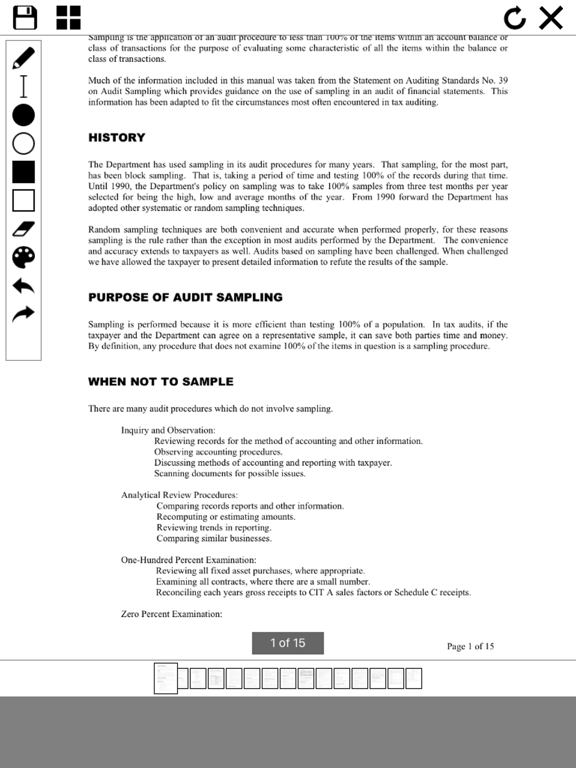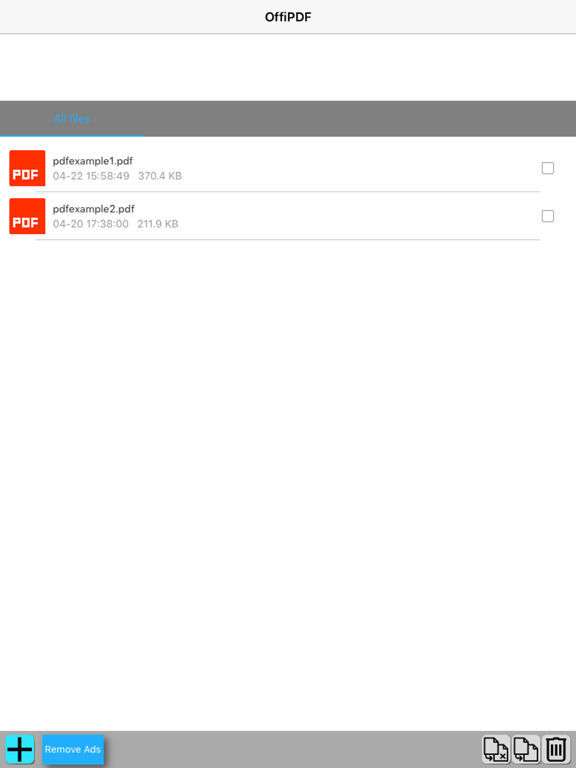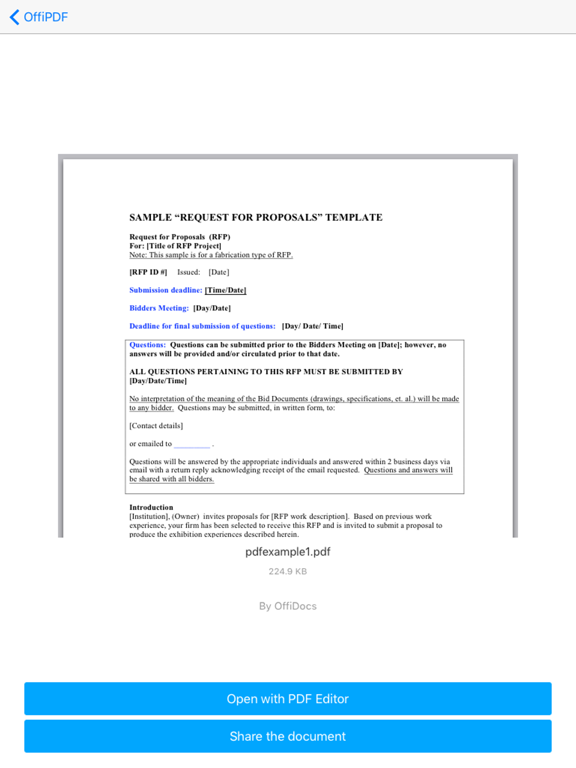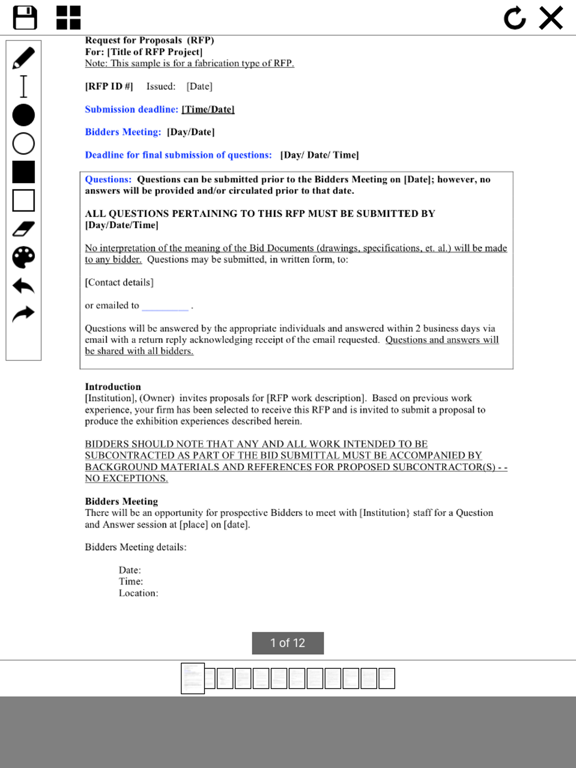
OffiPDF Editor for PDF files app for iPhone and iPad
Developer: SSA
First release : 25 Apr 2017
App size: 7.69 Mb
OffiPDF is a PDF editor to create and edit PDF files. It is a PDF processor and tool that allows to open, navigate, preview, write, annotate and draw over any PDF file. This functionality is provided using two main modules.
A) The PDF editor module, which provides the following functionality:
- Open and navigate any PDF file. Navigation options include thumbnails and pages.
- Preview PDF file.
- Ability to annotate, add and save comments directly inside the PDF file.
- Provide an option to create any PDF file from a basic template.
- Draw tools to perform the following operations:
+ Draw a rectangle filled
+ Draw a rectangle not filled.
+ Draw a circle filled.
+ Draw a circle not filled.
- Eraser to remove any annotation inside the PDF file.
- Color selector for the annotations: texts, rectangles or circles.
- Undo/Redo.
- Annotate; to create/add and save comments directly inside the file.
- Compatibility with any PDF file & Acrobat Adobe.
B) The file manager module, which provides the following functionality:
- Home directory when you first load the file manager.
- Operations with files: copy, move, create.
- View the file properties: name, size, date.
- Light and Elegant client UI.
- Document preview support.
The subscription inside the app consists on the following:
- The length of the subscription is 1 month
- The price of the subscription is $0.99
- The subscription will be auto-renewed every month so that you can continue enjoying the app without ads.
- Payment will be charged to iTunes Account at confirmation of purchase
- Subscription automatically renews unless auto-renew is turned off at least 24-hours before the end of the current period
- Account will be charged for renewal within 24-hours prior to the end of the current period, and identify the cost of the renewal
- Subscriptions may be managed by the user and auto-renewal may be turned off by going to the users Account Settings after purchase
- No cancellation of the current subscription is allowed during active subscription period
- The privacy policy and terms of use of our apps are in http://www.blackhawksystems.eu/website/policy_en.html